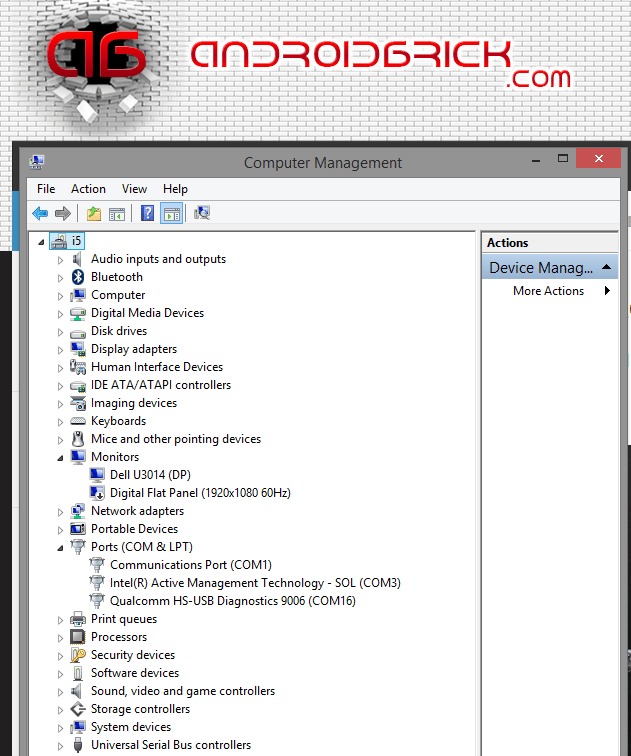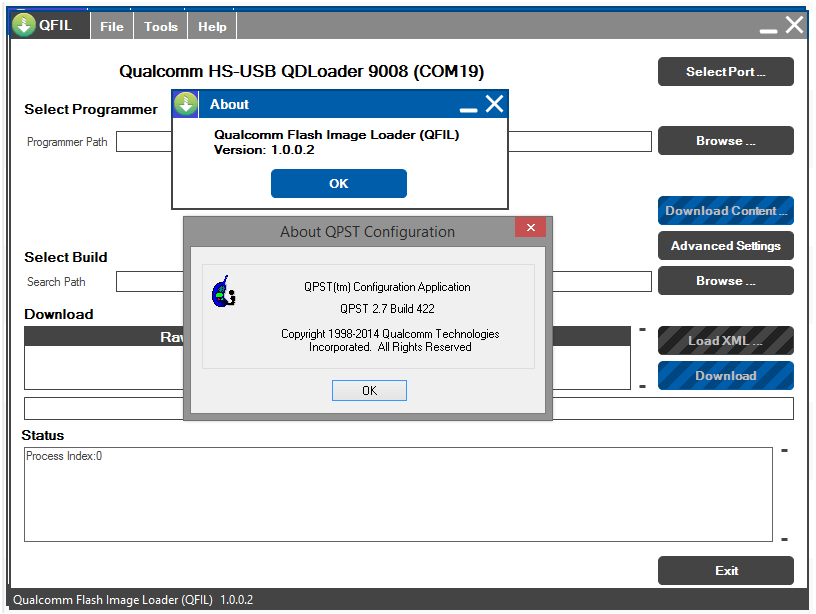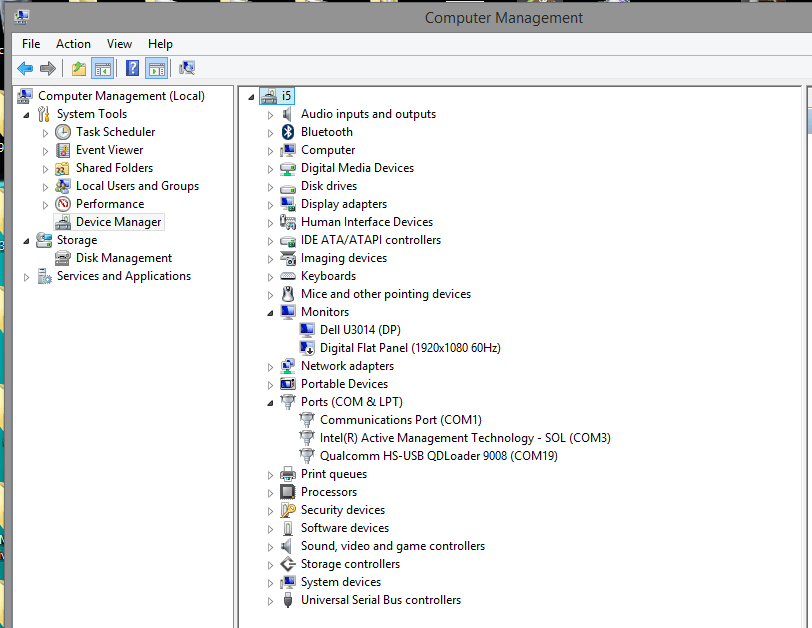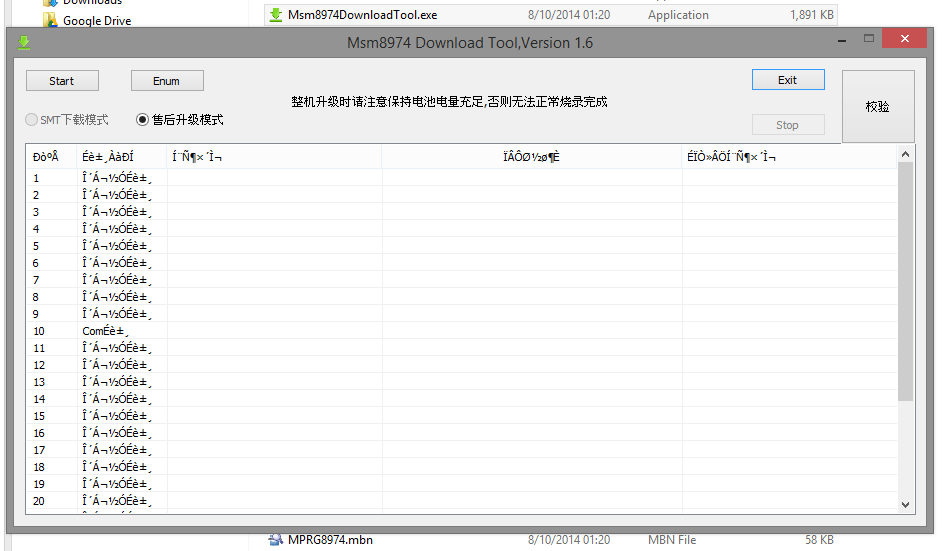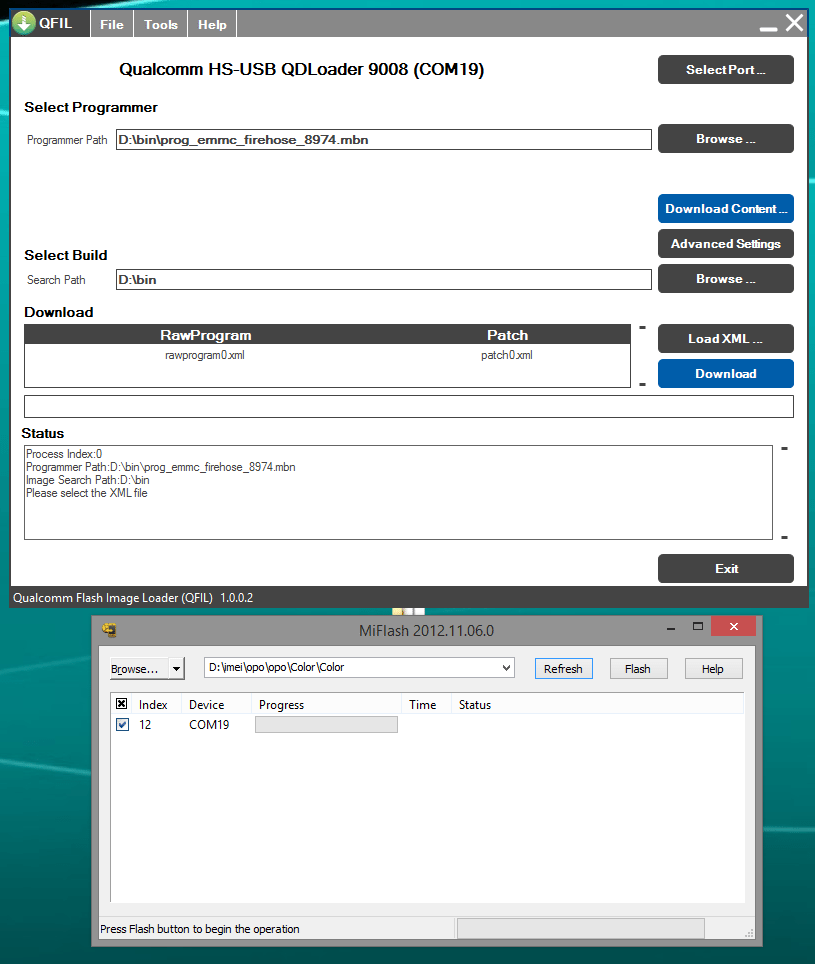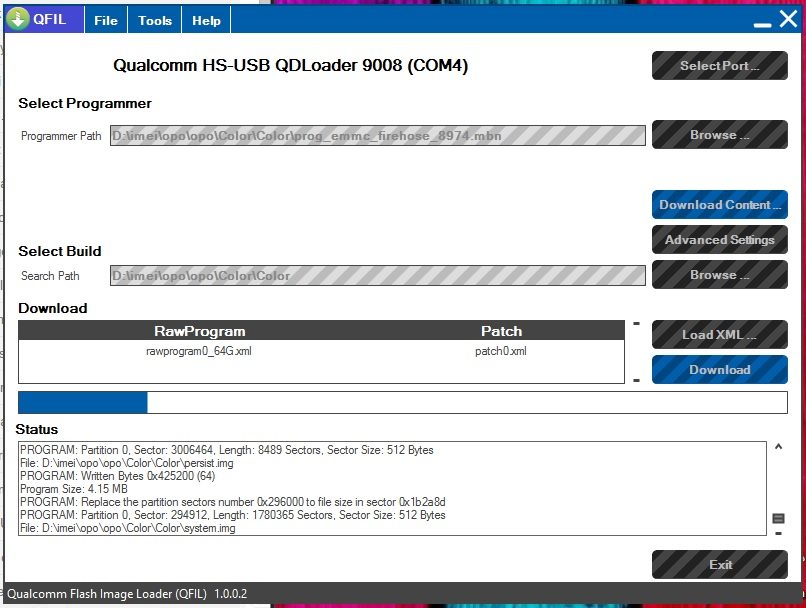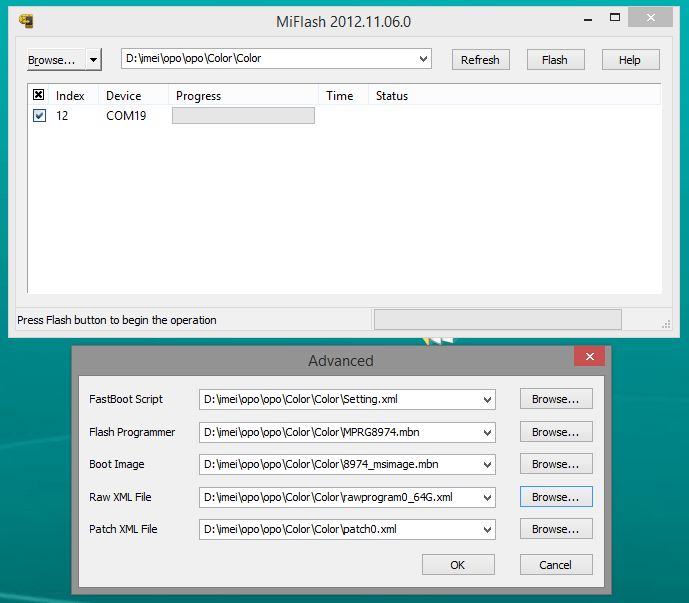Before i begin, sorry for my bad english, i wont use a dictionary for this article, i will only use the words i already know, otherwise, this will be a never-ending story, becouse there are so many things to write..
It all began last summer, no no, this is not about a summer love, its a story about us and them. Us : Computer geeks from all around the world, Them : Samsung, Lg, Htc, Sony, etc. The firms who charge hundred of dollars to us, for our bricked phones, but in reality, there are not bricked, they just need the right factory rom and servise program to come back to life, for Snapdragons this is under 5 minutes.. It must have been the cheapest service charge, if time is a matter, for our rooted ! and therefore are out of guarantie ! android phones . But they mostly say :” motherboard has to be changed”, and this is the most high-priced servise all around the world, better buy a new phone !
Its year 2015, rooting is still forbidden from Them. Big applause to Oppo and to other firms who sell “developer” smartphones, who dont say out of guarantie if its rooted. We will come to this later..
I bought a Nubia Z5s last year, from a chineese online seller and for my luck it came to my door with the postman. In my country there is a government rule, we citizens of Turkey can not buy any smartphone online from other countries. Its forbidden to protect local firms, the firms that charge 350 $ for a 100 $ worth chineese made smartphone, or 500$ for a 200$ worth chinnese made smartphone. And they sell it like they made it localy. In order to be able to use a foreign smartphone you should be returning from an foreign country and have a passport , the mark on it cant be older then 30 days, or you miss that chance too. Can you understand how hungry we are for these little toys ? 🙂 I bought my z5s for a 380 $ with free shipping, it was a real bargain for me, a Lg G2 those days, same snapdragon 800 platform with 2gb of ram and nubia had 4k video and 120fps shooting in plus, costed 750$ in my local shops. I was only be able to use it for 10 days, after that my government shut the signal of my non on a passport registered imei. I started to search for a passport from a friend, that must not be older then 30 days and should have not any other phone registered on it ! Some even sell their passport rights for 100 $ here. You can register on that passport, you pay 100$ to its owner, then you pay about 60$ to government as tax and your signal is back. If you are lucky to find a passport like this of course. Anyway this is enough of our problems ..
Im going it very quicly, dont want to talk about illegal stuff right now, .. I was the first user, geek, who could repair the imei of the new snapdragon 800 and 801 platforms on a windows PC . androidbrick.com is born from those days and from these experiences.
Started with nubia series, i was lucky to find a way in only 2 hours reading the web and could repair the imei. Then i found a ZTE Grand S 2, snapdragon 801 this time, same folder structure like LG G2, was able to repair it too, after reading how to back up G2’s imei topic’s. That lead the way to Xiaomi Mi3’s, Mi4’s, Lenovo k910, and now 920, almost all brands from china that has qualcomm snapdragon platforms, i was able to repair their imei’s with registered ones, except till day, an Oneplus One came to my hands, to work on its imei. A week later i introduces my self with one of the Qualcomm Service Ports, Qualcomm HS-USB QDLoader 9006, and the story began.
My Oneplus One gone HS-USB QDLoader 9006 mode after i willingly deleted aboot.mbn, was trying to find the partition in which Opo / Oppo was hiding his encyrpted imei, so i was in a hunt 🙂 After that bricked Opo has waited about a month on my desk, in a coma, i knew he wasnt dead, after a little research i came up with the unbrick tutorial of Oppo Find 5, in which the author was talking about about special drivers for QHSUSB_BULK device in device manager, later it turnes out to be that those ports are, after right drivers installed of course, quote from Qualcomm himself :
“Usually the target is in emergency download when no image is present on the target or when the image is corrupted. In such situation, the target will be enumerated as “Qualcomm HS-USB QDLoader …” , ( mostly Qdloader 9008 in our examples ), when connected to a PC via USB. ”
It continues :
” When a phone is boot up normally and HLOS is running, the target will be enumerated as “Qualcomm HS-USB Diagnostics …” or alike when connected to a PC via USB. In this situation, QFIL will automatically switch target to EDL mode and then load the build into the phone” .
Yes this quotes are taken from the operation guide of QFIL, we will talk about that program later, it will be probably our future unbrick tool for newer ( including msm8974) smartphones, coming with the latest build of QPST, 2.7 /422.
Now about the terms HLOS and EDL, : “This tool (QFIL) can be used to flash a build image into a target in the Emergency Download (EDL) mode or from High Level OS (HLOS) mode (normal boot up).
Interesting right ? Those ports, that we fear so much, are just qualcomm service ports. What more interesting is, with the right drivers and flashtools, and with the right device spesific servise rom, your hard bricked, in dead condition poor snapdragon, will come back to life in under 5 minutes !
The first service rom, that im talking about, has came from Oppo, as far as i know, for unbricking Find 5, with their special “DownloadTool” and with their spesific “Qualcomm QHSUSB BULK” or qhsusb_dload drivers, after installed our Qualcomm HS-USB QDLoader or Qualcomm HS-USB Diagnostics ports are ready to serve.
I knew, if i could find the right service rom and flash tool for OnePlus One, i could rescue it and i was right. With the help of a friend from XDA.Developers, i managed to download a rom, which has our magic files in it, (names are spesific for msm8974 platform), “8974_msimage.mbn -bootloader, MPRG8974.mbn -flasher, ram (the format was hex before 8974), rawprogram0.xml -partitiontable definition, it differs if we have a 64GB phone or 32GB or a 16GB, name differs as rawprogram0_32G.xml or rawprogram0_64G.xml, patch0.xml -patch definition of the partitions”. We will come back to these files later, its a huge story itself. This wasnt a service rom for Opo normaly , it was just ColorOs 2.0 full install package, which has all the needed files for unbricking any Oneplus One from any 9006 or 9008 bulk situation !
In about 15 minutes, after my rom download has finished, i was able to rescue Oneplus One from “coma” brick. But not with the “MSM8974 spesific DownloadTool” this time, becouse its all in chineese, hard to understand if something goes wrong, you can use Qfil instead, if its “Qualcomm HS-USB QDLoader 9008″, Qualcomm’s home made flash tool, if your service rom supports the new protocol “firehose”, the flasher is not MPRG8974.mbn anymore in this, unlike “Sahara” protocol, its called “prog_emmc_firehose_8974.mbn”, the coloros 2.0 rom package supports this protocol too, i was able to rescue my Opo from any situation later with Qfil (my test Oppo 7 too), made many tests rescuing from 9008 and 9006, after hard bricking them manualy of course. There is a tool called QCN Backup and Restore in Qfil, we all know what this is, the new kind of “EFS” backup used these days (all modem related nv_items backup).
,with the help of Miflash Utility from Xiaomi, its the magic flashtool for all snapdragon based phones from Xiaomi, their users are using it for their so called “Fastboot roms” for Mi3 or Mi4 etc. I was experienced to use it for a Lenovo K910 Vibe Z, an other msm8974 platform, again from a so called “deadly” brick situation, it was in hs-usb qdloader 9008 first, we just need “8974_msimage.mbn” and “MPRG8974.mbn” to bring the phone to hs-usb diagnostics 9006 mode. 9006 is “Emergency Download Mode” as i mentioned earlier, for “raw” level flashing. Then Miflash comes to help with its own “qualcomm bulk” drivers and sees our port to flash our non Xiaomi rom manualy.
Those who are familiar with Miflash will notice in the “Fastboot Script” row you dont see any “flash_local.xml”, becouse Oppo named it as Setting.xml, they are the same, no need to change any line in setting.xml, just choose right xml and mbn’s and hit “Flash”, after aboout 1.5-2 minutes your Opo or Oppo will come back alive. Greetings 🙂 Remember this method fixes all 9006’s from all makers of Snapdragon based smartphones like Lenovo K910, K920,
ZTE Nubia z7/z7max/z7mini ( those fastboot/service roms we have in our hands too), which has right “mbn” and “xml” files in their rom folders.
Now a big applouse to Xiaomi too, first was Oppo, now we know their “fastboot roms” are “service roms” too ! You can unbrick any snapdragon based Xiaomi, if that model has a fastboot rom of course, from many bricked situation ( i dont wanna use hardbrick or softbrick terms anymore, they are not :)).
Chineese Smartphone makers seems more user-friendly then rest of the world makers, only their “service/fastboot” roms are easy to find ( motorolla too i think ) to fix many Qualcomm HS-USB QDLoader 9008 bricks. How about the owners of a LG G3, or a HTC M8, or Sony Xperia Z series owners with same boogeyman 9008 port ? Or any other phone maker with the same “out of guaranty-friendly” or “motherboard has to be changed-friendly” philosophy..
To be continued ( with more tools and info )..
MiFlash version/2012:
http://www.androidbrick.com/download/miflash-2012-11-06-0/
QPST 2.7 Build 422 :
http://www.androidbrick.com/download/qpst-2-7-build-422-qfil/
Lenovo K920 Vibe Z2 Pro Unbrick Rom :
https://yadi.sk/d/3DtYEQtUeNeEq
Oppo 7/7a Unbrick Rom ( international 1.2.5):
http://d3bzg7dsosz4ht.cloudfront.net/OTA/Find7/FIND7WX_12_A.09_140810.tgz
Oneplus One Unbrick Rom ( ColorOs 2.0 ):
PS: I don’t advice to use the so called OnePlusRecoveryTool with CM11 in it. Going back from ColorOs to CM11 if needed takes only 5 minutes ! Why to take not your own build Msm8974DownloadTool and call it a your made tool ? Without understanding whats realy in it ? Just describe how to do it with the original files, anyway, i always think new users should stay away from those “tools”, they first need to read and understand what they are doing that moment, try to learn and understand basic fastboot and adb commands, much safer, much fun !
msp.py !
Copyright © 2015 by androidbrick.com. All rights reserved.