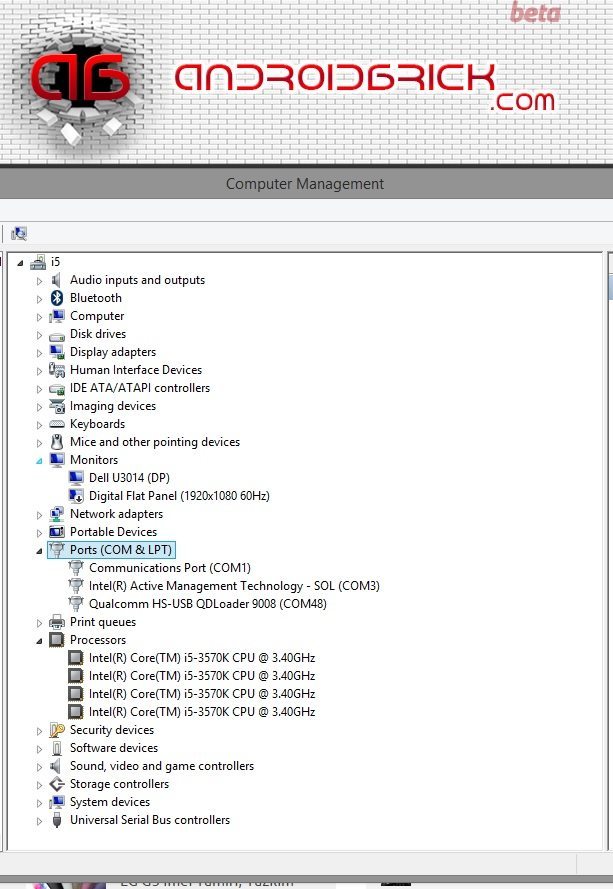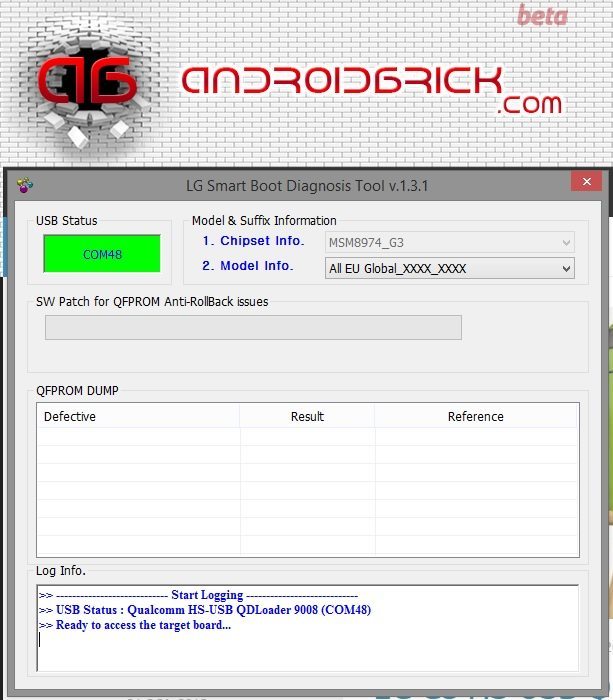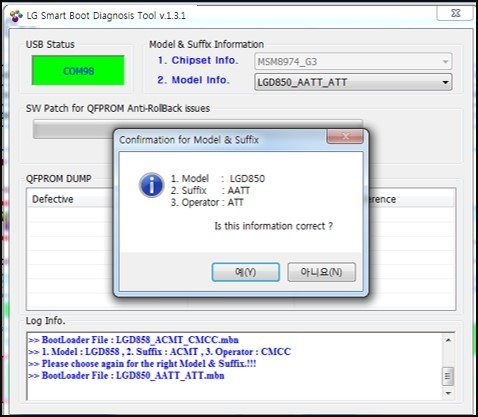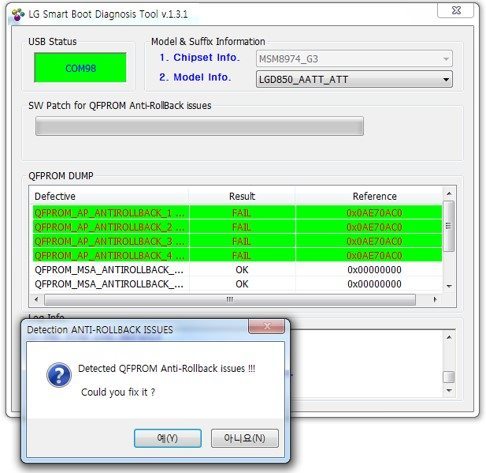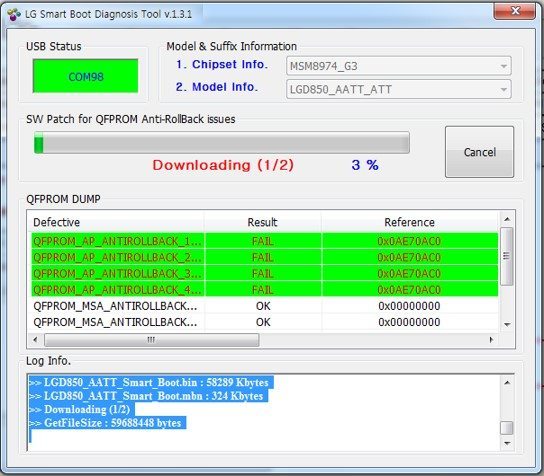Qualcomm Snapdragon’s are UNBRICKABLE part 1.5 🙂
Before i begin this fix is only for those, that has “Qualcomm QDLoader HS-USB port ( 9008 )” only. If your dead G3 has LG serial net port only, this fix wont work .
I bought my LG G3 white ( best color on G3 i think ) as bricked 3 months ago, ex-owner said that he had flashed wrong recovery and phone gone dead. Those days, i wasnt experienced that much and i thought i could unbrick this G3 with help of Oneplus’s recover files ( Oppo too ) because they are sharing same platform, MSM8974. But then i realized it was a naive thought, i always forget that MONEY rules .. Firms like LG, Samsung, HTC and Sony dont share their service files with their customers, their services need money, lots of money. Only some Chineese firms do this, we all know them. Again, thanks for that Oppo ( OPO ), Xiaomi and Lenovo, they are unbrickable links,
1. http://www.androidbrick.com/ultimate-qualcomm-snapdragon-unbrick-guide-snapdragons-are-unbrickable/
QDLoader 9008, this is just a corrupt bootloader, like i said before, with right flasher and files its nothing to fear. If you are not familiar with this and your g3 is bricked, you will see a QHSUSB_BULK device in your device manager, after you install right drivers ( links are down, both 32 and 64 bit ), that device will be HS-USB QDLoader 9008 and we are ready to begin.
Double click androidbrick_G3_fix.exe in the folder ( yes yes i know :)), if your driver is installed you will see your port, if not, youll see “Not ready” in little green window.
If you see your 9008 port just click “Model Info”, if you dont see your port just unplug usb cable, remove battery, back on both, your port will be seen. Mine is All EU Global class, if yours too, just click it again, if yours an other variant choose it from the drop down menu and Boot Diagnosis tool will ask if the info is correct, after you confirm it will examine your G3 and detect QFPROM Anti-rollback issues, this means corrupt bootloader in LG language 🙂
After you hit (Y)es it will ask you to select the Recovery folder, just choose your models name under androidbrick_G3_fix > AP_Chip > MSM8974_G3 > Recovery Folder and flasher will begin to download necessary .bin and .mbn files to phone. It takes about 3-4 minutes to finish. Mine G3 was alive after maximum 5 minutes ( it was very excited to wait ). I was hoping to have the download mode at least but interestingly my phone just booted to OS like nothing bad has happened, i did not needed to install any rom. Yours maybe different, you may need to install kitkat or lolipop again, but hey we all know how to do that, right ? 🙂 Tot 😉
http://www.androidbrick.com/download/qdloader-hs-usb-driver/
http://www.androidbrick.com/download/androidbrick_g3_fix/ Pass : osmanusta123*
PS : The things is my folder does not help all 9008’s ! With every user im learning something new. For example there are software issues and give users 9008 ( corrupt bootloder like mine) and there are some 9008’s that become from power failures ! Unplugging usb cable while flashing a rom for example, or PC freeze’s, or electricity failures. Those can, may have “emmc” failures and can’t be restored easly or even not ! In these situations Smart Boot Diagnosis seems can’t reaching the emmc and 9008 port shuts itself down and comes back (you hear it, like usb unplugged and back in). Its a shame for a flagship version phone like G3, so now i know it does not use best quality emmc’s thats for sure (or other parts that cause that, im not sure witch part is responsible for a real hardware related brick like this), so be carefull with these examples yourself too please.
If this fix won’t work, here is the second step :
http://forum.xda-developers.com/lg-g3/general/unbrick-lg-g3-qhsusbbulk-qualcomm-9008-t3072091
BoardDiag v3.99c :
LG G4 imei repair, LG G4 imei repair.
Unbrick LG G2, Unbrick LG G Pro 2 mail to : android1ick@gmail.com please.
Copyright © 2015 by androidbrick.com. All rights reserved.